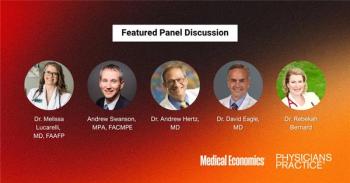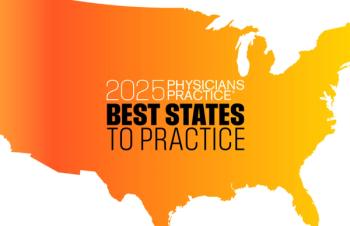
Tuning Your Health Technology Work Flow
Here are six common themes that often emerge when practices examine their tech work flows.
Several years ago, I asked an ophthalmologist how he liked using his practice's EHR. His response: "I don't really like it, but I'm glad everyone else uses it." His faint praise was telling and I suspect it's been echoed thousands of times since. There are some truly great things about an EHR's anywhere / any time access to health records. But the process of working with healthcare information technology often remains painful, especially when it comes to getting information into and out of your EHR.
Optimizing your EHR and other IT systems isn't a "one and done" activity. Doing a work flow analysis is a keystone of most guides to EHR implementation. Of course, over time your work flow changes and new requirements emerge. And your familiarity with and knowledge of the capabilities of your tech tools improve after you've used them for a while. And the technology itself changes over time, creating new possibilities to improve your practice's efficiency. Periodically reassessing workflow is vital to maintaining your efficiency.
If you want to get started on optimizing your EHR, begin by talking with the people who use it on a daily basis, both providers and support staff. Converse with and observe your staff in their use of your systems. They'll be able to tell you what isn't working well - and maybe even what they like, too. Observing and documenting work flow can point out inefficiencies, both on-screen and off the screen.
But don't stop with your internal discussions. Remember: you don't know what you don't know. Your EHR vendor may offer "EHR optimization" visits, which can alert you to features you've not implemented, as well as new capabilities for interfacing to other systems and equipment. And don't forget to talk your peers in other practices using the software. They may have real-world feedback on which features work well and are worth the cost, as well as what doesn't live up to the hype.
Here are some themes that often emerge from examining tech work flow that you'll want to keep in mind:
• Paving the cow path: It's very common for staff to want to preserve old work flows, usually to mimic a prior system (whether paper or electronic.) While change is hard, preserving the status quo can blind you to better ways to do things. This is one area where a fresh set of eyes from a consultant or even your EHR vendor can help you see beyond just duplicating your comfortable routine.
• Don't accept, "but, we tried that already…"on its face: Sci-fi author William Gibson said, "The future is already here - it's just not evenly distributed." Many people scoffed at the usefulness of a camera on a smartphone some years ago. Today, the same people might be using that smartphone to access care via telemedicine video!
• Retro-fitting compromises: Most of us don't have offices which were originally designed for today's technology. Devices like large monitors, keyboards and mice, scanners, label printers, and signature pads all have to fit into reception areas not designed for efficient use of technology. But the costs from ergonomic injuries and the inefficiencies of poorly placed devices can easily justify redesign of these areas to accommodate your technology.
• Lack of Standardization: Paper records were very forgiving, allowing everyone to pretty much have it their way - you could literally draw outside the lines. EHR's today largely operate on the basis of structured data, so a lack of standardization in clinical documentation will blunt its capabilities. If your vendor did initial EHR training, it's very common to emphasize the many different ways to do something in the software. You should, instead, explore those possibilities - and then train staff to the best way to get things done.
• Moving data in and out of systems: While becoming less common, paper and faxing are major productivity killers. Scanning documents into your EHR can be useful, but the result is just an image and the data can't be "read" or used by the EHR itself. Interfaces and APIs (application programming interfaces) can move data from outside sources into your systems, with the full ability to analyze and use the data. Self-service features such as patient portals are antidotes for the manual keying in of paper intake forms, and wrangling interruptions from phone call prescription refills and appointment requests.
• Don't leave it to chance: Once you've determined how to optimize your work flow, use it as a basis for training all staff. In small-to-medium-sized practices the temptation may be to just do "on the job" training, but that will rarely be as consistent as training to a specific workflow. Additionally, codifying these best practices in training will ultimately ease the pain of staff turnover.
The bottom line here is that the use of technology in your practice should evolve, just as the technology itself does. In order to get the best return on investment for your technology, you need to continuously improve your tech processes, just like any other aspect of your practice.
Newsletter
Optimize your practice with the Physicians Practice newsletter, offering management pearls, leadership tips, and business strategies tailored for practice administrators and physicians of any specialty.