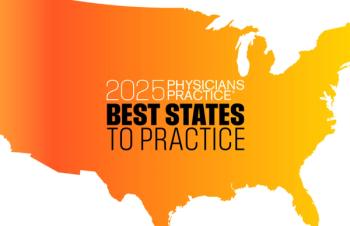Tech Tools for Your Medical Practice's Front Office
Your front-desk staff is underappreciated but crucial to your success. Arm them with these high-tech helpers to get their jobs done right without burning out.
How did gynecologist Katherine Gregory manage to see 6,600 patients last year, despite being the lone physician in a practice with one nurse practitioner and a staff of four?
Gregory gives a lot of the credit to the practice's patient portal, a Web-based tool that helps streamline many tasks that other practices require staff to handle manually. That allows Gregory's practice, San Francisco Gynecology, to work leaner.
"The portal allows for electronic communication and completion of tasks that otherwise would have to be done on the phone," says Gregory. "Like for example, appointments: Patients can request appointments at their convenience as opposed to just during our office hours. They can request prescriptions, they can ask questions at their convenience, and then we can answer them."
Patients love the portal because it provides them convenient access to the practice, and employees love it because it gets them off the phone.
No matter how many patients per day your practice sees, chances are your front-office staff is always busy with something, whether it's making patient appointments, handling check-in, or verifying insurance eligibility. Those staffers are both the customer-service arm of your practice - the pleasant bunch that is expected to smile warmly when greeting patients, even when paperwork is piled a foot high - and the collectors of vital information that you need to get paid.
Indeed, the front-office staffer is "one of the most important positions within a physician's office, and probably one of the least recognized as far as the importance," says former practice manager Angie Midkiff, who is currently a business strategist for EHR vendor Cerner.
Meanwhile, pushing more work toward the front desk is a growing trend among practices, says David Gracey, president of Network1Consulting, which works with Atlanta-based medical practices.
"We're seeing a lot of change in that area," says Gracey. "A lot of doctors are pushing to get more efficiency at the front desk."
Several technologies have emerged recently to help practices get by with fewer administrative staff while helping those that remain do their jobs more effectively. Let's take a look at what's out there.
Patient portals
A patient portal is a secure, online, two-way communication system between practices and patients. Patients may request appointments and prescription refills, staff can communicate lab results, physicians may answer patients' questions, and more. Today, most portals sync with a practice's EHR and practice management (PM) and billing systems, which makes it even easier to file and manage information.
And that's precisely why patient portals have become more popular at practices: They can help everyone from Nurse Sally to Dr. Smith to Receptionist Meg do their jobs better, all while helping a practice to meet certain Stage 1 measures of CMS' meaningful use EHR incentive program.
The four-person staff that runs Gregory's front office finds the portal indispensible. In the practice's pre-portal days, nearly 12 years ago, and even in its early portal years, staff spent hours a day on the phone - about five to seven minutes per call - going back and forth with patients about appointments, or playing messenger for the doctor. "I had four full-time employees who couldn't keep track of the phone calls," says Gregory. "It's just too much."
Today, Gregory says that most of the 40 percent of patients who are enrolled with the practice's patient portal use it to do stuff they would normally do on the phone. Patient satisfaction is high because urgent e-mails (such as requests for prescription refills) aren't left hanging.
"People get back to us very quickly," says Gregory.
The practice promotes the portal with signs in the office, as well as by talking to patients about the benefits of using it, emphasizing the rapid response to questions and requests for appointments and prescriptions.
In addition to easing front-office duties, the portal helped Gregory attest for meeting the Stage 1 measure of CMS' meaningful use program that requires providers to electronically provide patients with their records. "While that could be done without the portal, such as by putting it on a flash drive or disk, that's an extra step for us," she says.
Rick Altinger, vice president of channel partners for software firm Intuit, says portals have increased in popularity over the last few years partly because of pressures practices face to see higher volumes of patients.
"There is an increasing need to see a higher and higher number of patients and deal with them in an efficient manner, in an environment where reimbursement is coming down," says Altinger. "Front-office staff face challenges with interacting with patients in a way that is largely phone-based."
Additionally, patients are much tech-savvier than they were in the pre-meaningful use days.
"Patients are used to doing things increasingly online," says Altinger. "The idea of doing an online reservation on paper is arcane."
Check-in gear
Anyone who's worked in (or waited in) a busy practice has seen those days where there's a long line of people waiting to get checked in. And after their forms are filled out, the front-desk staff has to type notes into a practice management system, and then check a patient's eligibility before collecting his copay.
All of those time-consuming processes can now be easily streamlined with kiosks and media tablets.
A kiosk is a standalone computing system connected to the office's PM system that sits in a specific location at a practice (usually somewhere near the reception area) and allows a patient to check in and fill out necessary forms. Patients input all their information directly using a keyboard or touch-screen.
Instead of a kiosk, some practices are loading iPads or other media tablets with check-in software and handing them to patients at the front desk.
"One of the trends we've seen lately is a push to streamline the check-in process using kiosks and tablets," says Robert Cheek, senior network engineer of Network1 Consulting. "This technology has allowed administration to cut back on personnel, and it's a way for them to collect some of the money upfront. A lot of the systems help a patient see how much they owe."
Some media tablets or kiosks cost no money upfront, but practices pay a percentage of overall collections. Others are available by paying a set fee upfront, plus additional money for maintenance.
By using a check-in system, Cheek says he's seen accounts receivable at practices jump by 20 percent to 30 percent.
As with any technology purchase, practices need to make sure their media tablet or kiosk of choice is compatible with their existing EHR and/or practice management software.{C}
Collections technology
How much time does your front-office staff spend checking eligibility and collecting copayments? Though your billing person is usually in charge of everything payment-related, the first line of defense at a practice - the person who is largely responsible for how much your patients pay and how much revenue your practice takes in on the front end - is the first person to greet patients with a smile.
"You've got in-office collections related to payments and coinsurance, and an ever-increasing percentage of revenues being associated with patients," says Kevin Weinstein, vice president of marketing for revenue cycle management provider ZirMed. "Thanks to higher deductibles, up to 20 percent of revenues are patient-based, as opposed to five or six years ago, when that number was probably only 10 percent."
To ease tasks such as eligibility verification, and to improve collections, new revenue cycle management technology is equipped to do a number of things it couldn't do several years ago, such as run eligibility reports on all patients scheduled to be seen before they come in - and to flag those who have eligibility issues. This technology can also secure authorization to process preapproved patient payments. So if, for example, a patient authorizes automatic payments up to $65 for a visit, a front-desk clerk won't have to worry about collecting it.
The software can even give patients an estimation of their portion of a bill for a procedure in advance, says Weinstein.
Perhaps most importantly, says Weinstein: The latest collections technology does all of this securely, as it meets all payment card industry standards, so credit card information is stored in a secure way that makes it inaccessible to all unauthorized staff. (This is best known as PCI compliance.)
The latest EHRs
We know you've heard about countless ways EHRs help physicians do everything from meet meaningful use to improve patient outcomes.
But not a lot is said about how EHRs, both standalone and integrated EHR-PM systems, are a lifesaver for front-office staff, too - especially the latest systems.
Tim Klemme, practice manager at Ridge Family Practice in Council Bluffs, Iowa, says his EHR solved many "glaringly obvious" problems, such as lack of space for storing medical records, the constant shuffling of papers, and scheduling.
"'Discombobulated' would be an excellent word to use," says Klemme, referring to life before he purchased his current EHR-PM technology a few years ago.
And although Klemme lost three positions via attrition, his pared-down staff - four full-time receptionists, plus one staffer who works in the practice's outreach clinic - can get more done in one day than his former staff of seven.
Two of his favorite features of the EHR-PM system are the "instant messaging" application, and the scheduler. The instant messenger application allows receptionists to send quick notes to anyone in the clinic - for example, if a patient calls in for a request or question for the provider. This saves several minutes of waiting on the phone for a response.
The system's scheduler includes a feature that lets front-office staff color-code different types of appointments, so, for example, when a patient is waiting, her appointment is highlighted in yellow. And when she checks in, her appointment is highlighted in a different color.{C}
"It's a really nice, seamless way to tell the provider the patient is waiting for them," says Klemme.
Because everyone has access to the EHR, many of Klemme's communication woes have lessened.
And good communication is key to a harmonious relationship with front-office staff and the rest of the practice.
"When I was in practice management, I found that there was a key piece - communication - that was missing," says Midkiff. "[With new technology], you can reprioritize those resources to do those things within the practice that never got handled previously."
In Summary
New and improved technology tools are available to help frazzled front-office staff do their jobs better. Here's a closer look:
• Patient portals allow for electronic communication and completion of tasks that otherwise would have to be done on the phone.
• Kiosks and media tablets can help streamline the check-in processes.
• New RCM technology can improve collections by creating insurance eligibility reports.
• New-model EHRs can solve many front-desk problems, such as lack of space for storing medical records.
Marisa Torrieri is an associate editor at Physicians Practice. She can be reached at
This article originally appeared in the May 2012 issue of Physicians Practice.
Newsletter
Optimize your practice with the Physicians Practice newsletter, offering management pearls, leadership tips, and business strategies tailored for practice administrators and physicians of any specialty.