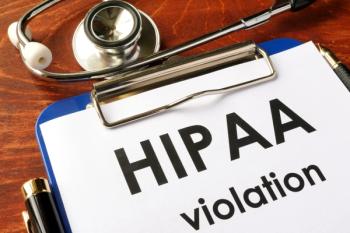Mobile Security and Media Tablets: Device Speaks to Physician Concerns
While clinicians love their iPads, Dell is betting they’ll also love the Latitude 10 tablet’s higher-level mobile security features.
While many physicians were once concerned about getting a media tablet to use professionally, now there is a growing concern about securing that tablet.
Like smartphones, media tablets make physicians vulnerable to data breach. According to most reports,
And the penalties for loss of device and, subsequently, a data breach if protected health information (PHI) isn’t encrypted are steep (up to $1.5 million, as per the recently enacted
That’s why Dell is stressing its beefed-up mobile security in the new Latitiude 10 tablet it released in February.
Dell doesn’t pretend its device is any sexier than the industry-dominant Apple iPad. But it does make note of a couple of non-iPad features that will reduce the likelihood of data breaches at physician practices.
“We can’t ignore the fact that patients care about this,” Andy Litt, chief medical officer at Dell, told Physicians Practice. “Patients take security of their data pretty seriously.”
The Latitude 10 was designed with HIPAA and the Federal Information Processing Standard, also known as FIPS, in mind, and includes dual-authentication security additions: an integrated smart card and biometric fingerprint reader. Users need to have both credentials to access data.
In the future, Dell plans to add a data-encryption application that automatically encrypts files created on the tablet and device-tracking software.
“As long as you update your system and keep it current, it automatically encrypts,” said Litt. “You don’t worry about it … the user doesn’t have to think ‘is my data encrypted?’”
Another selling point is that the Windows OS device is easier to manage than an iOS device.
“You can manage a fleet of tablets with the same structure that you manage your laptops or desktops,” said Litt. “With a small practice, [it] doesn’t make too much of a difference, but if you start to think about some of your larger physician groups, you start to think about managing 100 tablets … to do it with the Apple product, you have to do it product by product and manage each one.”
According to a recent Dell-commissioned
As far as timing goes, Dell’s seems to be spot on. Mobile security is a hot topic at the upcoming HIMSS13 Conference in New Orleans: More than a handful of PR pitches from exhibitors mentioned mobile security offerings in press releases, and there are several mobile health sessions for attendees that promise to address the topic.
Still, it remains to be seen the extent to which physicians and practice administrators will pay closer attention to Windows OS tablets like Latitude as viable iPad alternatives because of higher-end security features.
What kind of tablet are you using? Why did you select it? Post your comments below.
Newsletter
Optimize your practice with the Physicians Practice newsletter, offering management pearls, leadership tips, and business strategies tailored for practice administrators and physicians of any specialty.