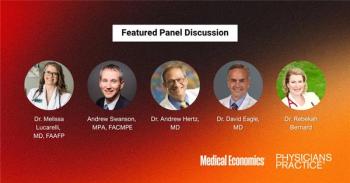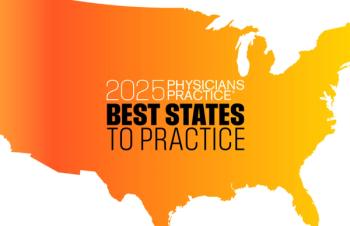
How Technology Interrupts Physician-Patient Communication
Technology can create communication barriers between doctors and patients. It can also improve communications if used correctly.
When internal medicine physician David Johnson was in the process of selecting an EHR, he spoke to a lot of patients and providers about tech-related communication deterrents.
"The first thing was always, 'The doctor spends the whole visit with his back [turned] typing,'" recalls Johnson, who practices with Gaston Medical Group in Gastonia, N.C. "So the perception is, 'My doctor must not be really interested in me or care about my problem.'"
So when it came time to pick his EHR in 2012, he opted for one from e-MDs that could be accessed via an app on his iPad, with the idea it would be less obstructive when talking with patients.
But in spite of his best intentions, Johnson still had some communication issues.
"I was trying to make sure I got everything into my note while I was sitting in the patient room," says Johnson. "That was a bit of a drawback because I found there are a lot of pauses, there was a lot of silent times of the patient sitting in the room."
Johnson's experience is typical of docs making the switch from paper to EHRs.
While technology offers a lot of benefits to patients, from engaging them in their own care to helping physicians improve documentation and disease management, it can also create a barrier to patient-physician interactions. The good news is that it doesn't have to - provided physicians are willing to make a few adjustments.
How tech gets in the way
The percentage of doctors adopting EHRs increased from 48 percent in 2009 to 72 percent in 2012, according to recent data from the CDC's National Center for Health Statistics. And of the more than 1,300 physicians, administrators, and staff who took our 2012 Technology Survey, Sponsored by AT&T, 82 percent use a smartphone and 45 percent use an iPad for work-related purposes.
But as more physicians adopt EHRs, new challenges have arisen, not the least of which is patient interaction.
"Obviously, depending on the layout of your exam room, you may spend more of your time with your back to the patient," says Johnson. "You quickly turn your head for a second, but most of it's focused on the [EHR] screen ... that can be a big deterrent."
While media tablets such as the iPad might make it easier to sit facing the patient, many doctors can't navigate an EHR or type (via a touchscreen interface or keyboard) as fast as they write, which slows down the patient visit. If that isn't annoying enough, electronic devices can also be distracting.
"Technology has improved the physician-patient interaction by allowing clinicians to spend more face time with the patient, rather than having to leave the room to look up information," says Anne Meneghetti, an internal medicine physician turned director of clinical communications at Epocrates. "However, when you've got a device that's so rich in information right at hand, there can be an irresistible pull to look down at it instead of maintaining patient eye contact."
And it's not just EHRs that potentially distract. Personal technology such as smartphones can cause interruptions, and potentially turn off patients.
Adjusting to technology
By making just a few adjustments to accommodate a paperless practice style, doctors will find EHRs and other technology can actually become an asset to patient encounters.
The first thing physicians should consider is a device's form factor - physical qualities that affect interaction in the exam room (e.g., does it obstruct your view of the patient during the patient encounter? Will you be able to use it while talking to the patient and without turning your back toward her? Is it ergonomic?).
In lieu of a laptop, Grenada, Miss.-based solo general physician George Miller uses either an HP 2740P tablet or a Lenovo ThinkPad, a dual-function computer with a folding screen that rotates and folds back, to make notes in his e-MDs EHR, while facing patients: It looks just like he's holding a clipboard from the patient's perspective.
He uses a stylus to write notes on the screen and clicks on check boxes built into the EHR template. To make sure he captures important information, he uses a writing-recognition tool.
"The Microsoft algorithms are very good in interpreting what I write [with my stylus]," says Miller. "I can type short notes so I'm not typing in front of the patient. Typing on an iPad or typing on an iPhone or using a screen touchpad is not efficient at all."
After you've selected your devices/gear of choice, be ready to make a major work flow overhaul.
When Johnson first started using his iPad, he spent a lot of extra time during the visit making sure he got everything into his practice notes while in the room.
"When you're first using an EHR system, how you do your work flow, and how you talk with a patient, and how you do things is very different than when you're scratching notes on a pad versus inputting data into an electronic device," says Johnson. "There's pauses in there, and when you're putting information in you may sit quietly for a minute while that's going on, so you need to find ways to still interact with the patient while you're inputting data."
After some trial and error, Johnson developed a new routine. He began collecting the most pertinent information into his iPad at the point of care, and then used his Nuance Dragon dictation software to dictate the rest of the patient notes into his EHR after the visit.
Tech etiquette tips
So now you've picked the ideal technology that won't create a barrier between you and your patients. And you've adjusted your work flow so technology isn't slowing you down. What else can you do to make technology an asset in patient-physician communications? Take these tips to heart:
• Maintain eye contact. As with paper, electronic devices will require you to look down occasionally. Just don't forget to look up at your patient between taps or typing on your device of choice. Says Miller: "If I spend my entire visit with my eyes locked to the screen, how's that going to make you, the patient, feel?"
• Turn off alerts. Don't let technology intrude on visits. "I never answer a phone when I'm in a patient's room," says Johnson, adding that he keeps his phone on the vibrate setting. "I don't think that's the appropriate thing to do. As far as messaging, I don't have text messaging on my iPad set up so people can text me. I turn that part off so I'm not being interrupted by text messages from friends or family or whatever."
• Make it easy to get information. You want to make sure you can keep your attention focused on the patient as much as possible. By using software or devices that shorten the time it takes to get information - such as using a smartphone to look up information if using the iPad or laptop is too cumbersome - patients won't be kept waiting, says Meneghetti.
• Engage patients. Miller and Johnson both use their respective tablets to show patients images and illustrations so they can better understand their conditions."They get to see what I'm looking at," says Miller. "And a picture's worth 1,000 words." Meneghetti suggests that physicians swivel their devices around to show photos, videos, or illustrations to patients. "It's better to sit next to patients instead of across from them," says Meneghetti. "Sitting alongside the patient helps ensure that the screen is at an optimal viewing angle and zoom level for the patient's vision, and that content is displaying properly."
Marisa Torrieri is an associate editor at Physicians Practice. She can be reached at marisa.torrieri@ubm.com.
This article originally appeared in the November/December 2013 issue of Physicians Practice.
Newsletter
Optimize your practice with the Physicians Practice newsletter, offering management pearls, leadership tips, and business strategies tailored for practice administrators and physicians of any specialty.