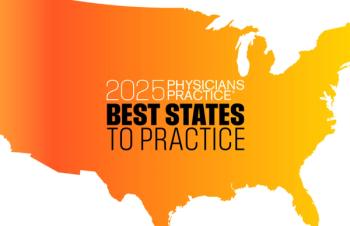The Cloud Protects Practices from Mother Nature
Despite flooding, power outages, and physical loss, the cloud recently helped modern medical practices avoid four disasters.
Late last week, as Irma devastated Florida's Atlantic and Gulf coasts, I had the opportunity to speak with one of our medical practices in the area. As I shared my concerns and best wishes with them, they quickly reminded me how valuable it is to have their entire practice's data securely stored in the cloud-far away from the rain, devastating winds, and storm surge.
With the destruction left in the wake of hurricanes Irma and Harvey, it is wonderful to know that cloud technology is helping people worry less and avoid further damage.
Here are four disasters modern medical practices across the southern U.S. will sidestep in the storm aftermath:
Ruined Servers
Modern medical practices rely on data and servers that are not physically located in their medical offices. Historically, flooding from storms like Katrina and Andrew was a threat to the technology infrastructure at a medical practice. Servers were kept in closets, under desks, and in break rooms prone to flooding. As electricity flickered and surged and water levels increased, damage to physical servers became catastrophic. Even as physicians, office managers, and IT staff backed-up servers to take data home with them, the risks were not mitigated. Reliable internet connectivity and powerful cloud-based practice management systems make ruined servers a thing of the past.
Failed Backups
Gone are the days of a false sense of security in having a tape backup in a safe or an encrypted copy of patient data stored online. Once the wind and rain subsided, medical practices would attempt to restore data-only to find the back-up file was corrupt or didn't contain all the data. Thankfully, modern medical practices have their data and application files backed-up every few minutes. Rather than being a task that must be completed at the last minute, it's almost always running in the background. Better still, practices can remain operational until the batteries in the devices or the internet go out, rather than shutting down hours earlier. Today, modern medical practices across Texas, Louisiana, and Florida don't have to think about backups because their patient data and program files are stored safely in the cloud.
Delayed Equipment
The struggle to get supplies when transportation and infrastructure are crippled during natural disasters is a huge source of frustration. Replacing critical computer components like servers/routers and wiring can take days or even weeks. It is also a costly proposition for medical practices to purchase replacement servers, even if insurance policies provide coverage. Today's modern medical practice can use phones, tablets, and laptops to access a web browser. After a routine, secure login, their patients' information, schedules, billing data, and clinical charts are instantly accessible. That isn't the case for medical practices relying on last-generation technology.
Inability to Serve Patients
Perhaps the most important gift technology provides the modern medical practice is the ability to quickly reestablish service to their patients. Cloud technology lets physician's document care and access critical information via the internet. Internet service providers have quickly (even proactively) established emergency internet hotspots across the affected areas, casting a safety net of internet access for communication and care. Thanks to advanced modern infrastructure, today's medical practices are better equipped than ever to serve their communities in their greatest time of need.
Not all medical practices were fortunate enough to avoid these four disasters. Assess your medical practices' readiness by answers the following questions:
•Is the confidential patient information in the electronic health record stored securely in the cloud?
•Can critical financial and patient account data in the
•Is there a single point of failure, such as a server or even a laptop that will cause me to lose data?
•Are monthly, quarterly, and annual reports for the practice stored securely on the cloud and not on local systems in the medical practice?
•Can authorized staff access important patient information remotely if we need to setup a temporary or mobile office?
•Are secure communication systems, such as
The recent hurricanes, earthquakes, and fires are reminders that it's never too early to prepare. As medical practices take steps to avoid disasters, doctors, nurses, and staff are better positioned to help their communities and provide critical patient care in the times of greatest need.
Newsletter
Optimize your practice with the Physicians Practice newsletter, offering management pearls, leadership tips, and business strategies tailored for practice administrators and physicians of any specialty.