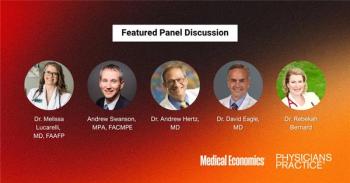App Review: UniversalDoctor Speaker
This month, our physician reviewers check out a medical translator app offering 13 languages for better physician-to-patient communication.
Each month, physician reviewers will evaluatea particular app or category of apps that provide some functionality for medical practices and/or patients.
This month, tech-savvy doc Saroj Misra, MD, board-certified in family medicine, reviews UniversalDoctor Speaker, a medical translation app offering 13 languages.Universal Doctor Speaker
About the app
Rating
3.5 out of 5 stethoscopesPros: Good quality and variety of phrases; easy interface; offline functionality; free
The ability of a physician to communicate with a patient is critical to the process of care. The rise of app-enabled devices has led to a huge market for translation apps to aid in this process. UniversalDoctor Speaker is a free app available in Apple’s App Store and via Google Play designed to aid doctors and their patients with the challenges of communicating in non-native tongues. The app was developed
by Jordi Serrano Pons, MD, and a team of translators from different countries to ensure authentic translation. It’s been available since 2010 and received its last update in 2015. At this time, it is unclear if further development is occurring on the app.
Despite the lack of updates, this app provides
a simple interface which allows doctors and patients to communicate effectively about a wide variety of medical issues. One of the clear highlights of the app is the ability of the doctor (or patient) to select which language each of them uses,ensuring that it will be equally useful to English and non-English speaking individuals. As expected, major languages of the world (including Asiatic, European and Arabic languages) are represented. Some languages, such as Arabic and Portuguese have multiple versions.
Functionality
The app’s workflow is straightforward: The main screen allows selection of both the patient and the doctor’s languages, with a list of 17 to choose from. Once selected, the individual using the app can select either ”doctor” or “patient” and is then presented with a graphically-represented list of categories (help, usual symptoms, accidents, etc.).
Symptoms are broken down by anatomical system with representative icons, allowing for quick access to associated phrases. In addition to the categories, users can use a live search function to access specific desired phrases. Search is, by default, in English, but can be changed by using a different language keyboard (switched via the smart device settings, not within the app).
Clicking a category leads to a list of dual-language written phrases with a speaker icon which, when clicked, states the phrase in the language selected for the other individual (e.g. if you are an English-speaking physician working with an Arabic-speaking patient, the speaker icon states the phrase in Arabic). According to the developer, the app has over 500 phrases and words in the 17 languages provided. The phrases are spoken by a mix of male and female individuals and (depending on the language) you will hear one or the other. The phrases themselves are pre-recorded with slow, clear pronunciation. The audio quality is good, with little to no background noise. In addition to the main function of the app, it also allows you to enter and store a brief, written medical history (if you are the patient) which is translated into the physician’s language on the screen. There is also access to a list of local physicians and medical institutions using your smart device’s GPS capabilities, powered by a separate engine called Doctoralia.
Physician feedback
I found this app to be quick and simple enough for day-to-day use. I could quickly access easily understood phrases I needed to communicate. The search feature is essential to save time that would otherwise be spent poring through sections to find exactly what you need.
However, the app would benefit greatly from a “favorites” category that would allow physicians to rapidly access commonly used phrases. The app does a decent job of condensing the massive medical lexicon to essential phrases, but there will most likely be a few missing phrases physicians will need. The medical history section is useful, but a little confusing to edit and the medical center search function is not very robust. The main challenge with this app is that it is designed to be used by one individual: the doctor or the patient. Without a second device for the other individual to use, the process of asking and answering questions quickly becomes tedious, as you have to return to the main menu, switch to the other individual, then find the phrase needed. Many of the phrases are designed to be answered with a simple “yes” or “no,” but not the majority.
As a primary care physician in a multi-ethnic, urban area, it is helpful to have this kind of app available for quick use and the simplified interface helps to greatly speed along the process of communication. It is unlikely that new features will be added, so what you see is what you get. This, along with the other limitations mentioned are balanced by the fact that the app is free and doesn’t require an Internet connection to use, resulting in zero cost. I’d recommend at giving it a try before moving to more expensive options.
Newsletter
Optimize your practice with the Physicians Practice newsletter, offering management pearls, leadership tips, and business strategies tailored for practice administrators and physicians of any specialty.