App Review: MDCalc
This month, Victor Abuel, MD, reviews an app for medical calculators that adds up to a handy tool.
Editor’s Note: Each month, physician reviewers will evaluate a particular app or category of apps that provide some functionality for medical practices and/or patients.
One of the tools a physician uses every day is a calculator. No, not just the simple ones that are used to add, subtract, multiply, and divide. These are medical calculators that help healthcare providers make critical decisions based on likelihood and evidence.
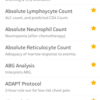
In a perfect world, these clinical tools would be a standard electronic health record (EHR) tool to provide meaningful use to both providers and the patients they are caring for. But alas, they are not. Next to my stethoscope, my smartphone is the most important tool I carry with me. When I pick up my smartphone to use a medical calculator tool, my go-to app is MDCalc.
MDCalc is the brainchild of two emergency physicians: Joe Habboushe, MD, MBA, and Graham Walker, MD. Since 2005, they have provided registered users free access to hundreds of clinical calculators from multiple specialties. In 2016, they released their mobile application for both Android and iOS platforms.
If you have used their website, the app will look quite familiar. The green banner on white background with black text and pops of yellow provide a clean interface. There is a large search bar at the top. A notification bell icon to the right of the search bar indicates any updates to current calculators or new additions. Beneath the search are four icons: Favorites, Recent, My Specialty, and All.
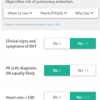
As its name suggests, Favorites are where you can quickly reference calculators that you have saved using the star icon. Recent shows the last 10 calculators you used. My Specialty is determined when you register and select your practice specialty. Once selected, those calculators are pre-populated. And then there is All, which gives you access to the entire library regardless of specialty.
Once you select a formula, such as Well’s Score for PE, it quickly displays that calculator. The title of the calculator appears at the top along with four secondary navigation tabs:
Calculator- The default display is the actual tool where you click on the appropriate criteria. Once you fill in the options, the result will be displayed at the bottom in a large green box. The calculator option has a local navigation with three useful tabs to select from: When to Use, Pearls/Pitfalls, and Why Use. The When to Use option provides a brief description of the tool and its utility. Pearls and Pitfalls provide doctors information with considerations for using this tool, and Why Use explains to doctors what the test validated.
Next Steps- provides information as to what needs to happen after doctors have calculated the score and also gives some critical action steps not to miss.
Evidence- provides facts and figures, links to the original or primary research, and links to the validation journal article.
Creator- provides a quick professional biography of the calculator. For example, Phil Wells, MD, MSc, speaks to the use of his scores in the app and his opinion on testing in medicine for MDCalc. Note: not every calculator has this information.
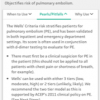
MDCalc is one of my essential apps, and I tend to use it frequently during an Emergency Department shift. This app is quick and responsive, and the interface is uncluttered. I find the most useful option to be the Next Steps tab that details an action plan. I have not used any other calculator with anything remotely comparable. Next Steps can be a lifesaver, no pun intended.
It’s also nice to have the option to review the primary research article and the validation articles. Though the app may have access to more than 300 calculators, they do not have them all. I have found some in other medical calculator apps that I would like to have. Fortunately, MDCalc is updated frequently, and users can easily submit a request to consider adding a missing calculator.
Overall, for the price of just registering, MDCalc is the most robust evidence-based medical calculator available. If you haven’t tried it, I encourage you to run, not walk, and sign up.
Victor Abuel, MD, FACEP, is the Assistant Medical Director of Associate Health and Wellness/Occupational Health Partners Ascension’s Michigan Market. He previously worked as the Director of Emergency Medicine/Urgent Care at St. John Medical Center in Macomb Township, Mich.