App review: Doximity Dialer
An app that gets patients to pick up their phone without giving them your personal number.
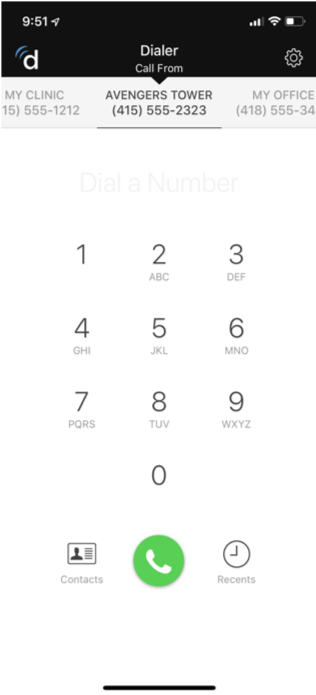

Editor’s Note: Each month, physician reviewers will evaluatea particular app or category of apps that provide some functionality for medical practices and/or patients.
Phone Calls. As a physician, there is no way of avoiding them. Making or returning phone calls to patients is a part of our clinical practice at every level of training as residents or as practicing attendings. This typically is not a problem when you are in a clinical setting, such as a hospital or a physician’s office. But what if you are off-site and you receive a page? Or, what if you are out of the office and need to contact a patient regarding a critical lab result or diagnostic report? What if you are not working but want to perform follow-up calls on patients’ conditions?
The problem: making a phone call without inadvertently giving patients your personal number.

Pros:
I’m sure we’ve all dialed *67 prior to calling patients to block our outgoing number from being visible. And there are those who go into their phone settings to disable their caller ID from being viewed. There are even paging services like PerfectServe, which my institution utilizes, to make such phone calls that are first routed through a server.
But those previous methods typically lead to a common end: the patients you are trying to contact never answer the call. They do not pick up because the number is blocked, displays as an unknown number, or appears a 1-800 number. Patients think they are being harassed by yet another telemarketer. You typically leave a message, explain that you will call back again in a few minutes, and ask them to pick up the phone. Hopefully, the game of phone tag ends.
Frustrating. It wastes your time and your patients’ time.
The organization Doximity is tackling the problem with the Doximity Dialer application. The app is available to physicians, nurse practitioners, physician assistants and pharmacists in the United States. It is free for both iPhones and Android phones and available on their respective app stores.
The user interface is fairly simplistic yet straightforward. The one main requirement to use the app is you must have a Doximity account. For those who are not familiar with Doximity, think of it as a hybrid of LinkedIn and Facebook-but only for clinicians. To sign up, you will need to provide some background information like your medical education and residency training along with current practice. You also need to enter your phone number to use the app, but that number will not be displayed when using the app.
The killer feature of Doximity Dialer is that you can set receiving display. The app allows you to dial out while showing the number as you want it to appear on patients’ phone. That number can be a clinic, hospital, emergency room, office extension or answering service line. You can store multiple numbers and give them nicknames to help you stay organized.
When you make a call through Doximity Dialer, you pick your “clinic” number to call from and enter the patient’s phone number. From there, the app basically acts like a switchboard by contacting Doximity first via your cellular connection. Doximity then calls whoever you are trying to reach and connects you to the patient displaying the number you want it to show on the receiving phone. If you set the phone number as the main clinic line, patients who have that number saved as a contact would see the clinic name in the caller ID.
If you have multiple clinics, you can create specific “numbers” for each of your clinical settings. For example, I work in both an Emergency Room setting and an outpatient clinical setting with multiple clinics in a tri-county region. From an ER perspective, I can call patients I saw the shift prior to check on their statuses and for the Practice Improvement component of the American Board of Emergency Medicine’s Maintenance of Certification. From the office setting, I can respond to patients’ questions or concerns from the convenience of my cell phone knowing my personal number would not be inadvertently exposed.
The application also connects to your phone’s contact list, if you allow it. There is also a recent calls list of those frequent numbers with evolving issues.
The functionality of the app is also fully integrated into the Doximity application as well as Epic Haiku for those on that EHR platform. Doximity does not store or record any of these calls, making this app HIPAA-secure. For many of us, that ability to call patients using our personal cell phone without exposing our number is really useful.
The one downside is that there is no ability to set up a virtual number where someone can call you back directly. Unless you use your actual phone number, patient’s may end up calling the “clinic” that was seen on their caller ID. The application is also limited to only U.S. phone numbers.
Still, this app is a must-have tool for any clinician. I give it a 5 out of 5 Stethoscopes.
Victor Abuel, MD, is the Director of Emergency Medicine/Urgent Care at St. John Medical Center in Macomb Township, Mich.